To set up two-step verification (also known as two-factor authentication) on WhatsApp, follow these steps: 1. Open WhatsApp on your phone. 2. For Android: – Tap the three dots in the top-right corner to access the menu. – Select “Settings” from the menu. – Tap “Account.” – Tap …
Read More »
Breaking News
- Attack on Energy Ministry staff: Suspects arrested, police deny involvement
- EC schedules Ayawaso East by-election for March 3 following death of MP
- Sedina Tamakloe-Attionu to Appear in US Court on January 21 Over Ghana Extradition Request
- Community Police Assistant Arrested Over Brutal Assault at Akoti Health Centre
- Ashanti Region: House Help Sentenced to 84 Months for Acid Attack on SHS Leaver
- Education Ministry Orders Probe into Viral Video of SHS Students Displaying Charms
- Fuel Price Relief as Petrol Drops to Single Digit at Select Stations, Diesel Also Declines
- University of Ghana Clarifies 2025/2026 Fees, Confirms No Increase in Academic Facility User Fees
- Police Retrieve Vehicle Used in Adabraka Gold Jewellery Shop Robbery
- Former MASLOC CEO Sedina Tamakloe-Attionu Arrested in U.S. Over Ghana Extradition Request
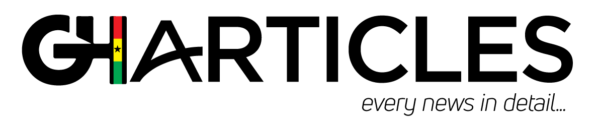 GhArticles.com Every News in Detail
GhArticles.com Every News in Detail
