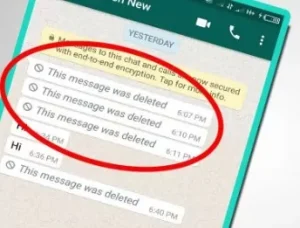
The rapid evolution of communication technology has introduced features like WhatsApp’s ‘Delete for Everyone,’ allowing users to retract sent messages within a limited timeframe. However, the intrigue sparked by these deleted messages often leaves recipients curious about their content. Understanding the frustration caused by being left in the dark, several methods have emerged to uncover these vanished texts.
WhatsApp, unlike some platforms, notifies users when a message is deleted, intensifying the curiosity about its content. If you find yourself longing to decode deleted WhatsApp messages, several straightforward methods can help you uncover what was once concealed.
Exploring Possible Solutions
1. Check Notifications: Deleted messages might still linger in your device’s notifications, offering a fleeting glimpse of the vanished content.
2. Utilize Notification History Apps: Specialized applications can track and retain notification histories, potentially allowing you to retrieve deleted messages.
3. Regular Backups and Restores: Consistently backing up your data enables you to restore messages from an earlier backup. Navigate to WhatsApp Settings > Chats > Chat Backup to potentially locate deleted messages. Note that this method might necessitate reinstalling the app and logging in again.
Android Users’ Solution: Using Notification History
For Android users, specifically those operating on Android 11, accessing deleted WhatsApp messages via notification history is a viable option:
1. Access Device Settings: Navigate to ‘Settings’ on your Android device.
2. Tap ‘Apps & Notifications’: Scroll down and select ‘Apps & Notifications.’
3. Select ‘Notifications’: From the list of options, tap on ‘Notifications.’
4. Enable ‘Notification History’: Tap on ‘Notification history’ and toggle on the ‘Use notification history’ option.
By enabling notification history, users can potentially view WhatsApp message notifications even after they’ve been deleted.
The evolution of messaging platforms has introduced both convenience and curiosity. While WhatsApp’s ‘Delete for Everyone’ feature aims to provide control over sent messages, it also fosters a sense of mystery when messages disappear. Fortunately, these methods offer a glimmer of hope to uncover the content behind the deleted messages, providing users with a way to demystify the vanishing texts.
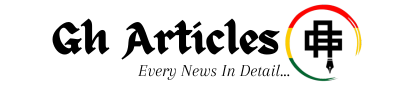 GhArticles.com Every News in Detail
GhArticles.com Every News in Detail



