
In the latest WhatsApp feature update, Channels have been introduced, offering an exciting way for admins to broadcast text, photos, videos, stickers, and polls to their followers. This new tool provides a dedicated space, separate from your regular chats with family and friends, to keep your followers engaged with your content.

Creating a WhatsApp Channel
WhatsApp Channels have started rolling out, though they might not be available to everyone just yet. To create a channel and start sharing updates with your followers, you’ll need a WhatsApp account. Ensure that your WhatsApp is updated to the latest version for a smooth experience. Here’s a step-by-step guide on how to create your very own WhatsApp Channel:
1. Open WhatsApp: Launch WhatsApp on your phone and head over to the “Updates” tab.
2. Tap the “+” Icon: In the top right corner, tap the “+” icon, and then select “New channel.”
3. Get Started: Tap “Get started” and follow the on-screen prompts. This will guide you through the setup process.
4. Name Your Channel: Provide a unique name for your channel. Remember, you can change this name at any time in the future.
5. Customize Your Channel (Optional): To make your channel stand out, you have the option to add a description and an icon.
– Add a Channel Description: Write a brief description that helps potential followers understand the content of your channel.
– Add a Channel Icon: You can upload an image from your phone or the web to make your channel visually appealing.
6. Create Channel: Once you’ve completed these steps, tap “Create channel,” and your WhatsApp Channel is ready to use!
Now that your channel is set up, you can start sharing updates. To share a link to your channel, follow these steps:
Accessing Your Channel Info Page:
1. Open Channels by clicking on the Channels icon.
2. Click on your channel, and then your channel name.
3. Click “Copy link” to easily share your channel with potential followers.
WhatsApp Channels provide a direct and effective way to share content with your followers. So, whether you’re a business looking to connect with customers or an individual sharing updates, WhatsApp Channels offer a powerful communication tool to keep your audience engaged.
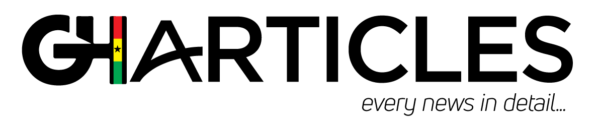 GhArticles.com Every News in Detail
GhArticles.com Every News in Detail



