
Meta AI’s image generation capability has revolutionized the way we create and share images. With its integration on WhatsApp, users can now generate images directly on the messaging platform. In this essay, we will explore the steps to generate images on Meta AI via WhatsApp.
Step 1: Accessing Meta AI on WhatsApp
To generate images on Meta AI via WhatsApp, start by opening the WhatsApp app and searching for the Meta AI chatbot.
Step 2: Typing the Command
Type “/imagine” followed by a description of the image you want to generate. For example: “/imagine a yellow dog wearing a hat”.
Step 3: Sending the Message
Send the message to the Meta AI chatbot.
Step 4: Receiving the Generated Image
Meta AI will generate the image based on your description and send it back to you on WhatsApp.
Generating images on Meta AI via WhatsApp is a simple and convenient process. By following these steps, you can create stunning images with ease. Whether you’re looking to create art, design, or simply have fun, Meta AI’s image generation capability on WhatsApp is a tool worth exploring.
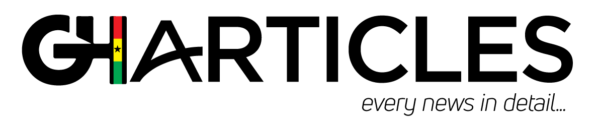 GhArticles.com Every News in Detail
GhArticles.com Every News in Detail



