
Meta AI is a revolutionary feature that allows users to interact with an artificial intelligence assistant directly on their WhatsApp accounts. This innovative feature, owned by Meta, brings AI capabilities directly to users’ fingertips, enhancing their messaging experience.
Step 1: Update Your App
Ensure that your WhatsApp is updated to the latest version. iPhone users can update the app through the Apple Store, while Android users can do so through the Play Store.
Step 2: Access Meta AI
To access Meta AI on WhatsApp, open a chat window and tap the paperclip icon located at the bottom right corner. From the options that appear, select “Meta AI.”
Step 3: Give a Task or Ask a Question
Once you’ve accessed Meta AI, type your questions, requests, or tasks to prompt the AI assistant.
Step 4: Get Your Answer Immediately
Meta AI will provide you with responses, recommendations, or generated content within seconds, helping you fulfill your requirements efficiently.
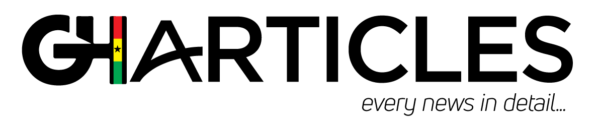 GhArticles.com Every News in Detail
GhArticles.com Every News in Detail



